Plastic parts used on our 3D printers are printed by the same machines, holding on to the original idea of the RepRap project. If you want to print replacement parts or upgrades, have your printer in a different color, or modify parts, they are all available online.
The naming of printable parts
To know the origin of our printable parts, the names of the parts always start with an alphabetical letter followed by a number. The identification can be found in larger parts. In smaller printed parts where the identification does not fit, dots and squares are used. It starts with a single dot, the number of dots corresponds to the serial number of the version. Squares are used for custom plastics. It starts with one square, the number of squares corresponds to the serial number of the version.
- A/B/C/D/dots/triangles: Parts printed in the Prusa Farm sent with the printers or found at our e-shop.
- R/S/T/squares: Parts that can be found at Prusa Research profile at Printables, Prusa3D site or our Github. These are the parts you can print yourself.
The numbers might differ on the parts printed on the farm and the parts printed at home, even if they are the same part.
Downloading printable parts
Printables.com
We have published STL files for every printable part of our printers, as well as printing instructions, to Printable's print depository. Here you can easily browse and view parts by their area of installation using the Printables folders feature.
Check out the Printable parts collection on Printables to find the parts you need.
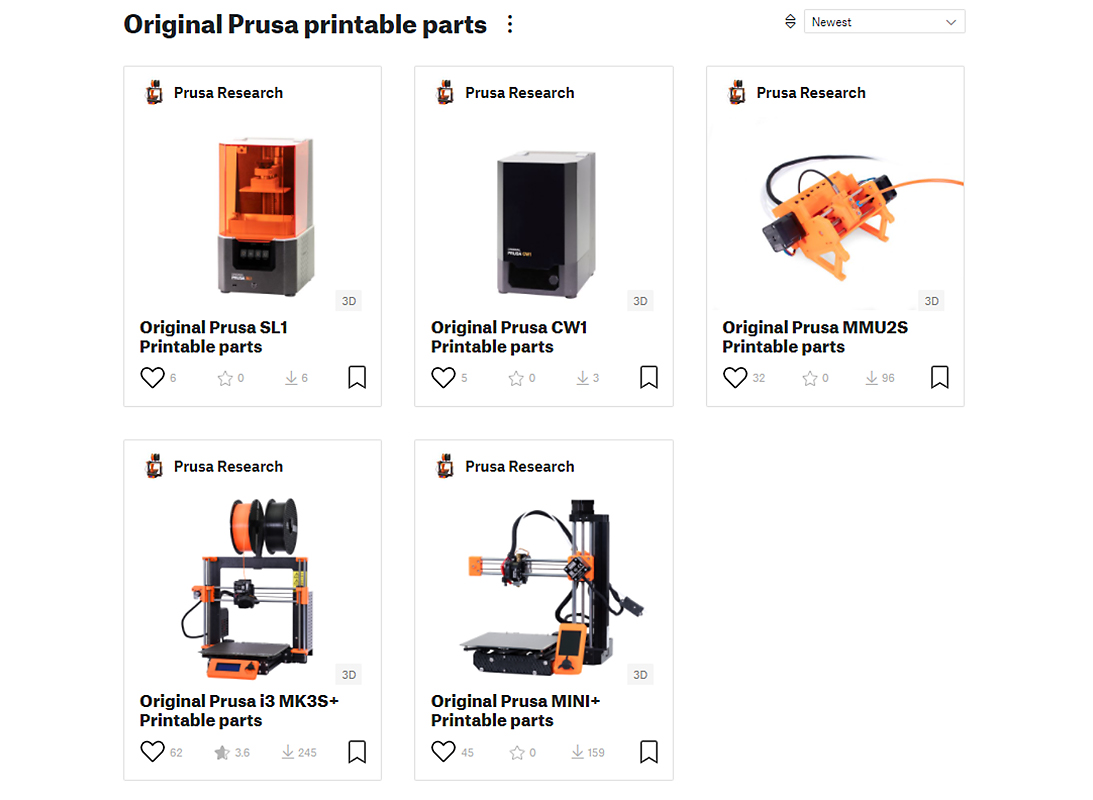 | 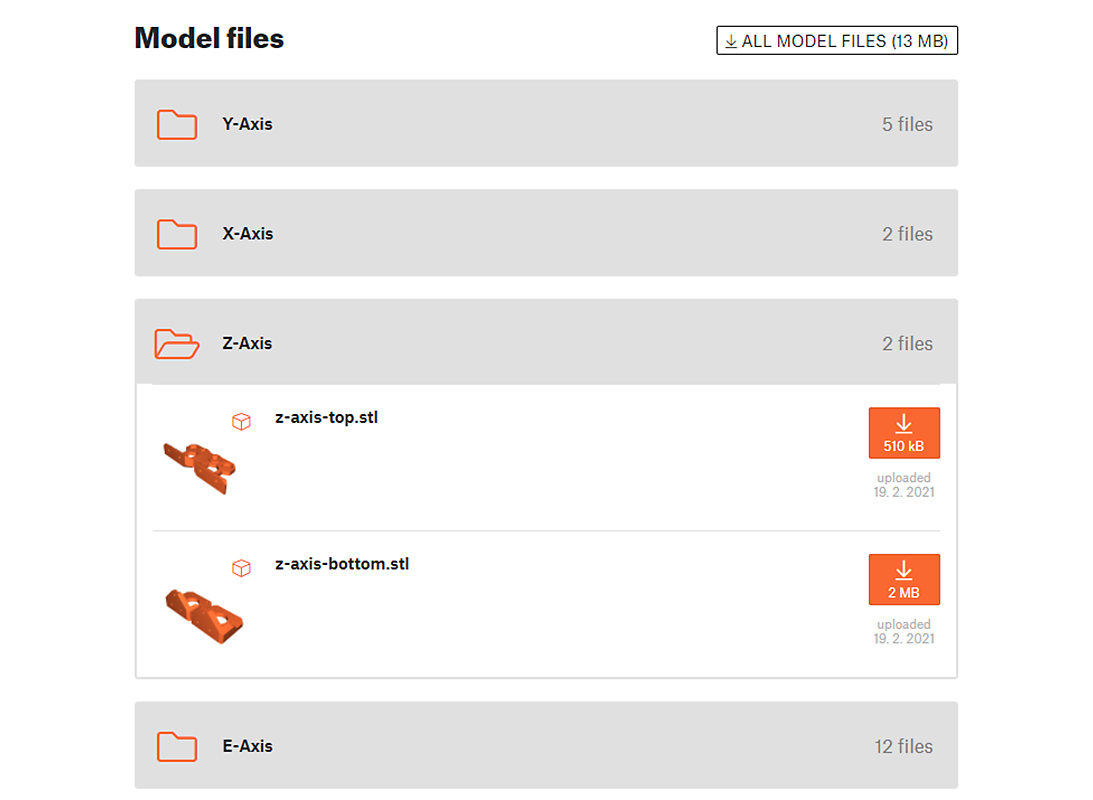 |
Prusa3d.com
You can find the latest printable parts for all of our 3D printers or printer upgrades at Prusa i3 Printable parts. Printable parts are divided into two groups:
- Complete kits - contains a full set of plastic parts for the entire 3D printer.
- Upgrades - contains only the parts for upgrading to the new version of the printer.
You can download STL files for all plastic parts and pre-sliced GCODES for all upgrades.
Settings
If you decide to generate your G-codes, it is recommended to use:
- Material: PETG
- 0.2 mm layer height QUALITY preset
- Infill: 15% GRID
The 'Fan-shroud'- part, which directs air from the print fan to the part, should be printed in ASA or ABS, but otherwise with the same settings.
Project files (STEP/SCAD)
We do not provide the actual project files for our printed parts. Too many different programs are being used for that. However, if you are interested in modifying the parts we have made STEP files (in addition to STL files) available on our Github, for all parts.
Some parts were designed using OpenSCAD, where SCAD files are the project files you can edit. For that reason, for all parts designed with OpenSCAD, there are only SCAD files and no STEP files available. This also includes metal parts.
- MK-series: https://github.com/prusa3d/Original-Prusa-i3
- MINI: https://github.com/prusa3d/Original-Prusa-MINI/releases
- SL1: https://github.com/prusa3d/Original-Prusa-SL1
For the MK series select the branch for the machine you are after and navigate to the file.
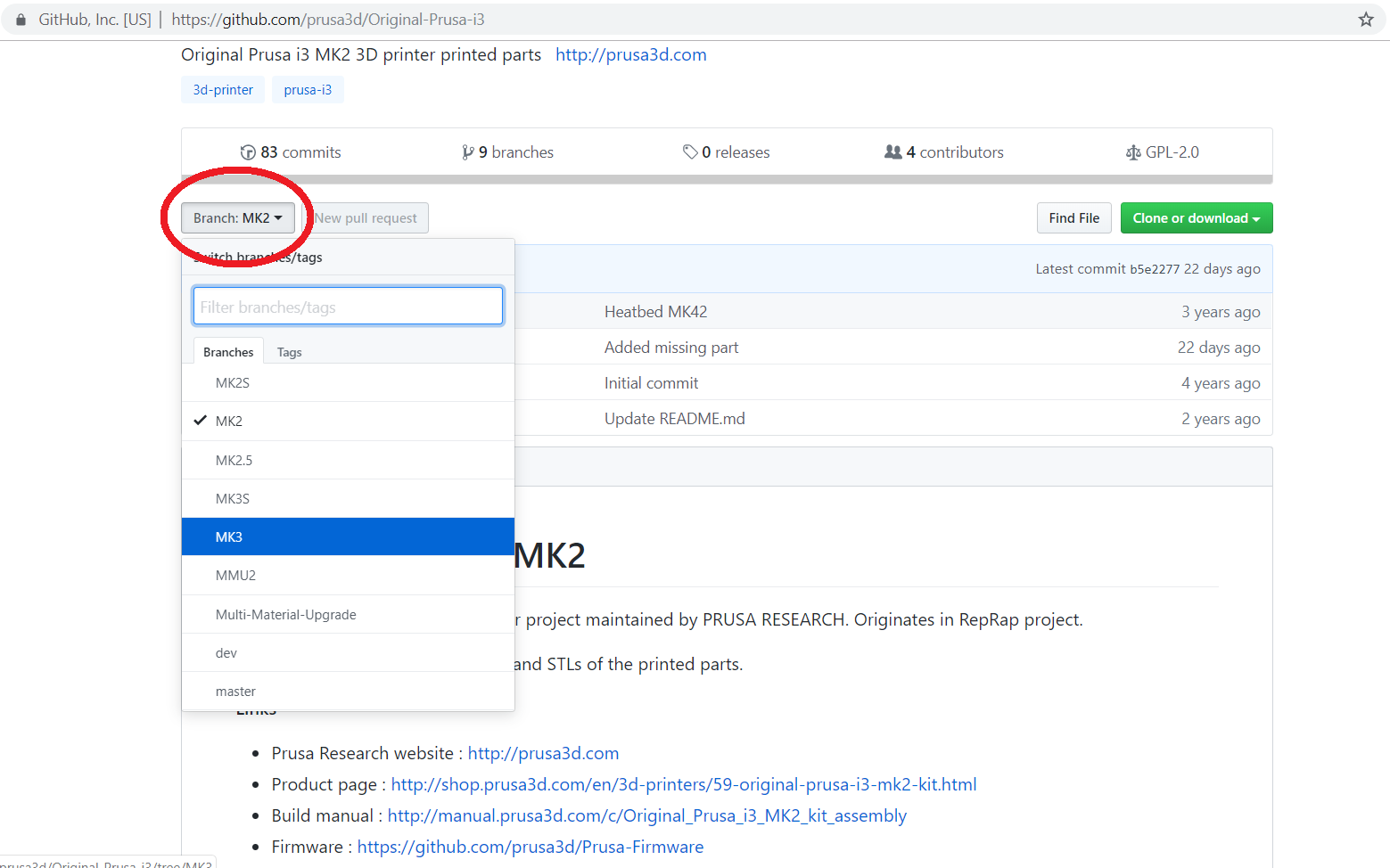
17 comments
In this article:
"Settings
If you decide to generate your G-codes, it is recommended to use:
Material: PETG
0.2 mm layer height QUALITY preset
Infill: 20% GRID"
VS for example:
"Print instructions
Download the latest PrusaSlicer and use the following settings**:
Print settings: 0.20mm QUALITY
Filament: PETG (tested on Prusament)
15% Grid infill
** Note that print settings are recommended, but you can experiment with your own."
taken from here: https://www.printables.com/model/706515-mk35-printable-parts
So 15 or 20% infill recommendation? :) I think better keep it per model/part than provide as general ultimate recommendation.
Thank you for the observation, the correct is 15%. It has been fixed.
Clearly shows R5 while the current part on the git is r6
https://github.com/prusa3d/Original-Prusa-i3/blob/MK3S/Printed-Parts/STL/extruder-cover.stl
I suggest linking to the git for a more permanent solution or updating the Printables collection.
Hi Batman, it is planned and once ready it will be uploaded here https://www.printables.com/model/531604-mmu3-printable-parts/files